Good editing of photos and can I also know which photo editor tool you are using to get like this amazing ones out.
Announcement
Collapse
No announcement yet.
Show off your edits!
Collapse
X
-
-
Looks like adobe- cs6? not sure since I havent updated but I know the new interface is a lot darker with the inverted "white" colored icons now so im sure thats it. in the youtube link he posted looks like he's in Camera Raw on photoshop then starts layering everything up after that.
I havent done shots like that in a long time- think im gonna try some light painting and work around playing with layer masks and what not again. great stuff btw
Comment
-
-
had been thinking bout cs6 for a while...even on 5 my interface is dark...so...not really sure hahaOriginally posted by Beart_ View PostPhotoshop CS6 indeed, which is basically the same as CS5 really.
Set my interface to the dark setting since this helps when editing colors.
The first minute or so in the youtube vid is indeed the Camera RAW engine off photoshop, as Nazvil said.
Comment
-
-
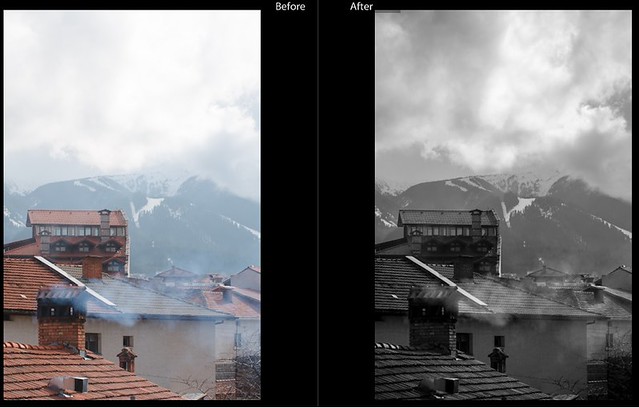
Before and After Post by Micheal Evans, on Flickr

Before and After Post by Micheal Evans, on Flickr
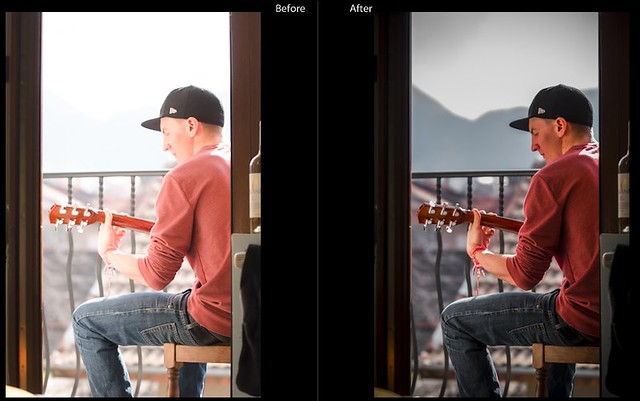
Before and After Post by Micheal Evans, on Flickr
I haven't shot any cars in a while, so here's a before and after (more like recovery) on some recent photos in Bulgaria.
flickr
Facebook
Originally posted by driftsuckyIf that car was at a bar, I'd buy it a drink and try to seduce it. Then, we I got it home, I'd cook breakfast for it in the morning. After it told me it's sob story of falling on hard times, I'd offer to lend it a few quid(c wut i did thar) for rent money. I'd probably buy it's daughter a few outfits for school as well. Eventually, I'd take it to a family pic of mine and introduce it to everyone. We'd date for a while until a nice G35 came around and enticed me with the leather seats and navigation that I would never even use anyway. I'd end up breaking that tegs heart and it would walk on me. THAT'S how much I love this car.
Comment
-
Comment
-
If you have photoshop, right click the fill tool (paint bucket) and select gradient. Up at the top left center you can select different types of gradient, select the second from the left. It should be right under layer. Select where you want it to be brightest at, drag it out as far as you want it to go and then you can either just keep it as is and lower the opacity or you can change it to overlay. You'll still want to lower the opacity. Also before you do that make sure you select the color you want it to be. In this case yellow.Originally posted by EdwinB View PostHi guys, i need your help.
How do you make that sun light like in this pic ?

Comment















Comment