Originally posted by Daffy
View Post
Announcement
Collapse
No announcement yet.
Show off your edits!
Collapse
X
-
I do that also! Sometimes I layer two or three of the same ones, different colors, and lighter opacity.
-
Here is a tutorial using a different method. I prefer this way, but I usually layer the two ways over each other;Originally posted by EdwinB View PostThank you Grocery cart.
[ame="http://www.youtube.com/watch?v=KgoGxh4JiDk&list=UU6x7sY3CkqxJ28fkscY_Bzg&index=2"]Photoshop - Creating Artificial Light Bursts - YouTube[/ame]
Leave a comment:
-
If you have photoshop, right click the fill tool (paint bucket) and select gradient. Up at the top left center you can select different types of gradient, select the second from the left. It should be right under layer. Select where you want it to be brightest at, drag it out as far as you want it to go and then you can either just keep it as is and lower the opacity or you can change it to overlay. You'll still want to lower the opacity. Also before you do that make sure you select the color you want it to be. In this case yellow.Originally posted by EdwinB View PostHi guys, i need your help.
How do you make that sun light like in this pic ?

Leave a comment:
-
Hi guys, i need your help.
How do you make that sun light like in this pic ?

Leave a comment:
-
-
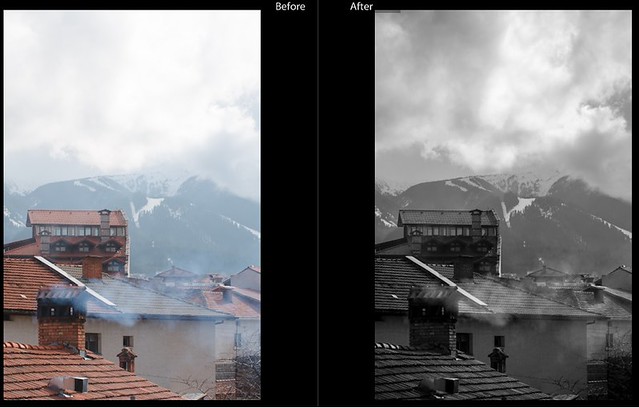
Before and After Post by Micheal Evans, on Flickr

Before and After Post by Micheal Evans, on Flickr
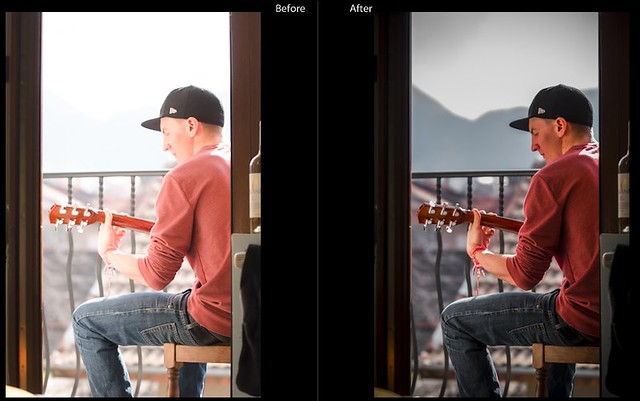
Before and After Post by Micheal Evans, on Flickr
I haven't shot any cars in a while, so here's a before and after (more like recovery) on some recent photos in Bulgaria.
Leave a comment:
-
had been thinking bout cs6 for a while...even on 5 my interface is dark...so...not really sure hahaOriginally posted by Beart_ View PostPhotoshop CS6 indeed, which is basically the same as CS5 really.
Set my interface to the dark setting since this helps when editing colors.
The first minute or so in the youtube vid is indeed the Camera RAW engine off photoshop, as Nazvil said.
Leave a comment:
-
Photoshop CS6 indeed, which is basically the same as CS5 really.
Set my interface to the dark setting since this helps when editing colors.
The first minute or so in the youtube vid is indeed the Camera RAW engine off photoshop, as Nazvil said.
Leave a comment:











Leave a comment: