So i just photo shopped this velostar. Can I get some critique as far as how I did and what should I do to improve. First time doing this so give me some honest thoughts.
Before:

Hyundai-Velo-Star-3 by iDefineElite, on Flickr
After:

Hyundai-Velo-Star-3 photochop! by iDefineElite, on Flickr
Before:

Hyundai-Velo-Star-3 by iDefineElite, on Flickr
After:

Hyundai-Velo-Star-3 photochop! by iDefineElite, on Flickr


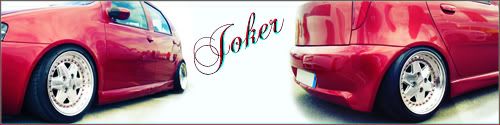
 ...
...






Comment