Hey guys,
Well just wanted some feed back as to what Software you guys are using to Edit Picture and/or Video's..
What feature do you like, Pros/Cons, Difficulty for Noob, ext. ext.
Was looking in Photoshop but it seem Hard to learn..
Well just wanted some feed back as to what Software you guys are using to Edit Picture and/or Video's..
What feature do you like, Pros/Cons, Difficulty for Noob, ext. ext.
Was looking in Photoshop but it seem Hard to learn..



 ..
.. 
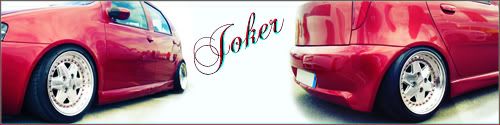
Comment