I've just finished a design but I'm a bit rusty on swatches and filling designs in with color. I'm willing to pay as it needs to be turned in today (not for school or money or anything) . Pretty much all I need are parts filled in with color and that's it. I don't think it'd be too much trouble for someone who actually knows their way around photoshop. Payment would be in Paypal. Someone pm me please, thanks. 



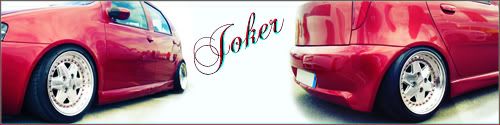

Comment